Intro
By Nick Hodgins
Setting up a pedalboard can be a very detailed process, with so many options available it could be difficult to determine exactly what order to arrange your pedals. With the number one rule to setting up a pedalboard is that there are no rules, we thought it might be helpful to provide you a starting point.
Though there are some exceptions, a basic rule of thumb to follow is – level > frequency > time. Level altering effects work best up front with an unaltered signal, while modulation and time altering effects can be placed towards the end. Other pedals such as volume pedals and tuning pedals are most effective when placed before other pedals that will affect the signal and overall sound. Use the following information as a guide to get you started with your pedalboard and effects layout.
Level Altering Effects
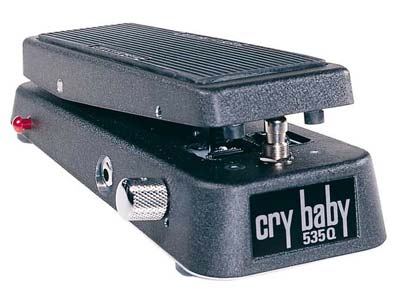 Level Altering Effects refers to preamps, overdrive/distortion pedals, compressors or limiters, tremolos, and noise gates. A level altering effect changes the strength of the signal. Unless you’re using a wah pedal, which typically works best with an unaffected signal, you’ll typically want to place the level altering effects at the beginning, beginning with a compressor.
Level Altering Effects refers to preamps, overdrive/distortion pedals, compressors or limiters, tremolos, and noise gates. A level altering effect changes the strength of the signal. Unless you’re using a wah pedal, which typically works best with an unaffected signal, you’ll typically want to place the level altering effects at the beginning, beginning with a compressor.
A compressor allows you to achieve the same levels from soft and loud signals by altering each accordingly. Because compressors are amplifiers, that means they can increase the level of whatever is before them, placing them after noisy effects like overdrives will only add more noise.
Overdrive and distortion would go next, followed by tremolos, or any other level altering pedals you may have in your arsenal.
See All Guitar Wah Pedals >
See All Compressor Sustain Pedals >
See All Guitar Noise Gate Pedals >
See All Guitar Distortion Pedals >
See All Guitar Tremolo and Vibrato Effects >

EarthQuaker Devices Palisades V2 Mega Ultimate Overdrive

Ibanez Tube Screamer Mini Overdrive Guitar Pedal
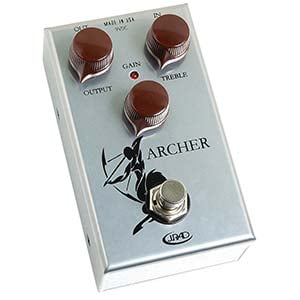
J Rockett Audio Designs Archer Tour Series Overdrive Pedal

Dunlop FFM3 Jimi Hendrix Fuzz Face Mini Distortion Pedal
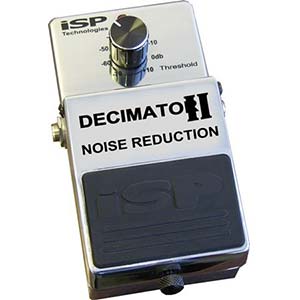
ISP Technologies Decimator II Noise Reduction Pedal

Orange Bax Bangeetar Custom Shop Guitar Pre-EQ Pedal
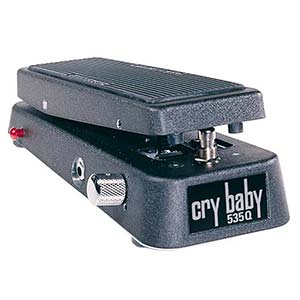
Dunlop 535Q Crybaby Multi Wah Pedal

Voodoo Lab Sparkle Drive MOD Guitar Overdrive Pedal
Frequency Altering Effects
 Frequency Altering Effects refers to wah pedals, envelope filters, and graphic and parametric equalizers. A frequency altering effect specifically emphasizes or deemphasizes certain frequencies, thus changing the timbre of the instrument. With the wah being the one exception, frequency altering effects usually appear after level altering effects in signal flow.
See All Guitar EQ Pedals >
See All Guitar Pitch Effects >
See All Guitar Filter Effects >
See All Guitar Synthesizers >
See All Guitar Tremolo and Vibrato Effects >
Frequency Altering Effects refers to wah pedals, envelope filters, and graphic and parametric equalizers. A frequency altering effect specifically emphasizes or deemphasizes certain frequencies, thus changing the timbre of the instrument. With the wah being the one exception, frequency altering effects usually appear after level altering effects in signal flow.
See All Guitar EQ Pedals >
See All Guitar Pitch Effects >
See All Guitar Filter Effects >
See All Guitar Synthesizers >
See All Guitar Tremolo and Vibrato Effects >

Electro Harmonix B9 Organ Machine Guitar Effects Pedal

Source Audio Nemesis Delay Pedal

Mad Professor Snow White Auto Wah Pedal

MXR M108S Ten Band EQ Pedal

Boss GE7 EQ Pedal

Electro-Harmonix Q Tron Plus Envelope Filter Pedal

MutronIII Plus Envelope Filter Pedal
Modulation / Time Altering Effects
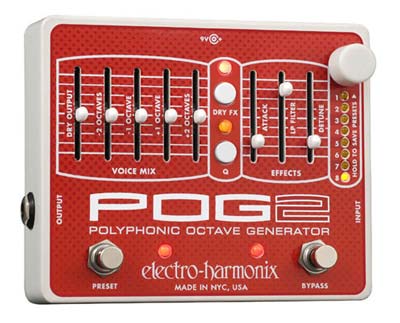 Modulation and time altering effects essentially split the signal in two at the input and delay one by a designated amount to create different effects. These include flangers, phasers, chorus, pitch shifters; as well as delay and reverb which are also referred to as ambient effects. The modulation effects will usually go before your ambient effects in your signal chain. When it comes to the order of phasers, flangers and chorus pedals, it doesn’t entirely matter, as you typically aren’t using these at the same time. The ambient effects, delay and reverb, should go at the end of the chain.
See All Guitar Reverb and Delay Effects >
See All Guitar Chorus Pedals >
See All Guitar Phaser Pedals >
See All Guitar Flanger Pedals >
Modulation and time altering effects essentially split the signal in two at the input and delay one by a designated amount to create different effects. These include flangers, phasers, chorus, pitch shifters; as well as delay and reverb which are also referred to as ambient effects. The modulation effects will usually go before your ambient effects in your signal chain. When it comes to the order of phasers, flangers and chorus pedals, it doesn’t entirely matter, as you typically aren’t using these at the same time. The ambient effects, delay and reverb, should go at the end of the chain.
See All Guitar Reverb and Delay Effects >
See All Guitar Chorus Pedals >
See All Guitar Phaser Pedals >
See All Guitar Flanger Pedals >
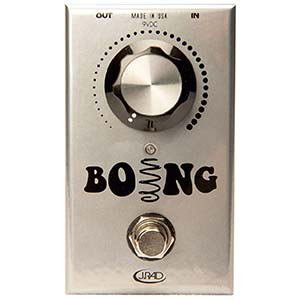
J Rockett Audio Boing Reverb Pedal

Walrus Audio ARP87 Multi Function Delay Pedal

MXR Carbon Copy Deluxe Analog Delay Pedal
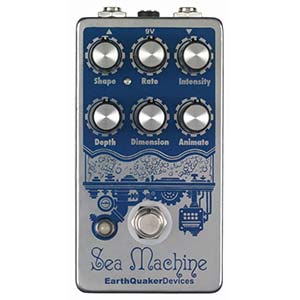
EarthQuaker Devices Sea Machine V2 Chorus Pedal

Line 6 DL4 Delay Modeler Pedal and Loop Sampler

EarthQuaker Devices Afterneath V2 Reverb Pedal
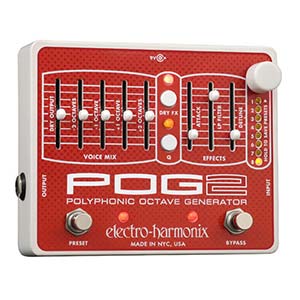
Electro Harmonix POG2 Octave Pedal
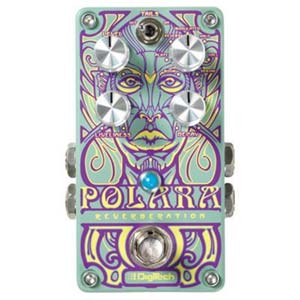
DigiTech Polara Reverb Guitar Pedal
Other pedals
 Other effects that come into play that might not follow the basic rules include loopers, tuners, and volume pedals. When it comes to tuner pedals, it’s most effective to place it before any effects in order to get an unabridged sound to tune properly. Volume pedals can be placed at the beginning or end of the chain. It is commonly found at the beginning of the signal chain due to its tuner output. Using this output still allows signal to pass through even though the pedal is in the up of silent position allowing silent tuning.
Other effects that come into play that might not follow the basic rules include loopers, tuners, and volume pedals. When it comes to tuner pedals, it’s most effective to place it before any effects in order to get an unabridged sound to tune properly. Volume pedals can be placed at the beginning or end of the chain. It is commonly found at the beginning of the signal chain due to its tuner output. Using this output still allows signal to pass through even though the pedal is in the up of silent position allowing silent tuning.
Noise gates and suppressors are designed to silence the signal once it drops below a set threshold, it’s important to never place them after delays and reverbs as the decay could be abruptly silenced sounding very unnatural. Noise gates placed before ambient effects is a common practice and makes the most sense.
Ultimately, it boils down to personal preference when it comes to effect placement. Remember that there are no rules; so experiment, make adjustments and see what works best for you.
See All Guitar Multi Effects >
See All Phrase Samplers/Loopers >
See All Guitar Volume Pedals >
See All Guitar Amp Modeling Effects >
See All Acoustic Guitar Simulators >
See All Guitar Other Effects >

Walrus Audio Aetos 120V Power Supply

Friedman Buffer Bay 6 Ultra Transparent Buffer

Morley PVO PLUS Optical Volume Pedal

Digitech Trio Plus Band Creator with Guitar Looping Pedal

BeatBuddy Pedal Drum Machine
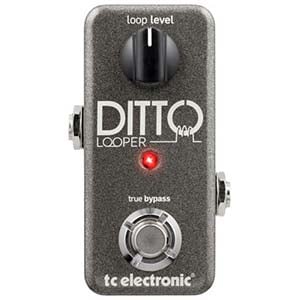
TC Electronic Ditto Looper Guitar Pedal

Boss RC30 Loop Station Twin Pedal With USB

Boss TU3W Waza Craft Chromatic Tuner Pedal